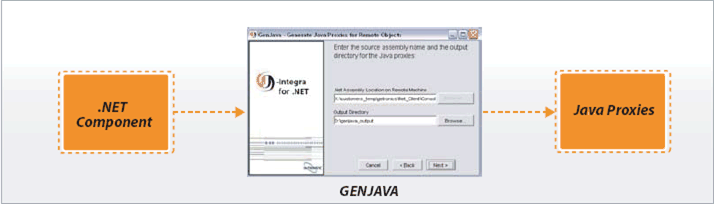
J-Integra® for .NET™ is a unique bridge between the world of Java™ and the world of Microsoft® .NET. Both of these technologies will be at the forefront of enterprise development over the next few years. This means that every medium-to-large company is likely to have systems running .NET and Java. J-Integra® for .NET offers such enterprise companies the ability to tightly integrate these two technologies in a convenient and reliable fashion.
J-Integra® for .NET will give your company the power to:
J-Integra® for .NET leverages .NET Remoting, Microsoft's new distributed object protocol. .NET Remoting combines the best of the newer distributed technologies - Web services - with the best of the older distributed technologies such as DCOM, CORBA and RMI. .NET Remoting is designed to be used in a tightly-coupled intranet environment, where previously COM/CORBA or RMI was used, or in a loosely-coupled Internet environment.
.NET Remoting is used to enable CLR-based components in different application domains to talk to each other. It is important to remember that the CLR supports many different languages including C#, Visual Basic.NET, ASP.NET and C++. Using J-Integra® for .NET, Java components appear to be CLR components, and CLR components appear to be Java components.
One of the most interesting features of .NET Remoting is that the transport protocol and the data formatting are configurable and extendable. Currently .NET and J-Integra® for .NET support both HTTP and TCP/IP transport protocols, and binary data formatting. These are the defaults that come with .NET Remoting.
Web Services is a revolutionary new technology that is specifically designed for businesses to provide services and exchange information over the Internet. While .NET Remoting is not an industry-wide standard, it does have the following advantages over Web Services which are especially relevant in an intranet environment:
Because J-Integra® for .NET uses .NET Remoting it also has these advantages over Web services.
The following examples illustrate how easy it is to use J-Integra For .NET.
The GenJava tool generates the Java proxies for the .NET component:
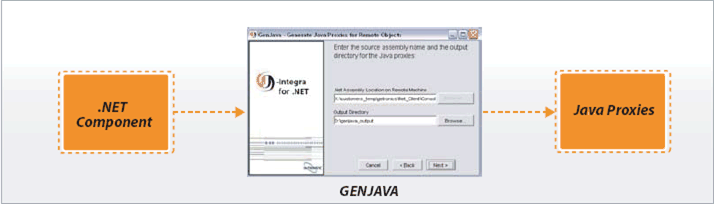
The Janetor tool configures the J-Integra® for .NET runtime. Details such as the URL of the CLR component can be specified here:
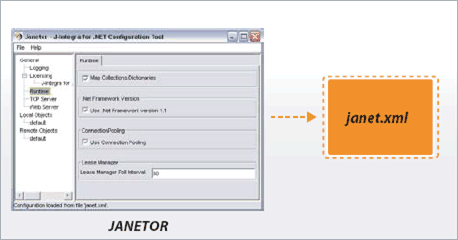
Java clients can use the generated proxies and access the remote CLR component as if it were a local Java component:
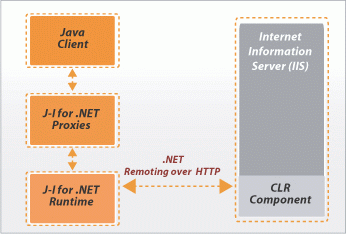
The GenNet tool generates a .NET component containing proxies for the EJB client-side classes.
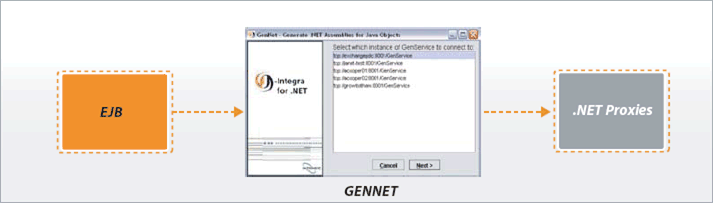
Janetor generates a Web Application archive (WAR) file containing all the files to be deployed in the Web server.
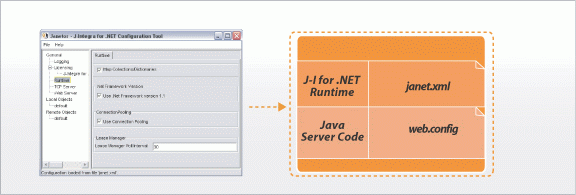
The WAR file can be then easily deployed in any Web server supporting servlets. The CLR client, which can be written in one of many different languages, can access the EJBs as if it were accessing local CLR components.
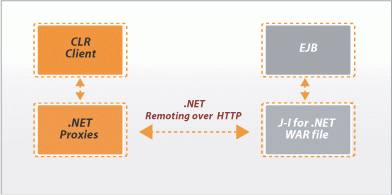
To get general overview of the different J-Integra® for .NET components and the roles they play, see Overview of the J-Integra® for .NET Components.
Follow the links below to start on some of the basic examples included with this release of J-Integra® for .NET. More examples will be added in future releases.| If you'd like to: | Then click on: |
| Access .NET objects from Java | Access .NET from Java Using J-Integra® for .NET |
| Access Java objects from .NET | Access Java from .NET Using J-Integra® for .NET |
| Access an EJB from a .NET Client | Access Enterprise Java Beans in WebLogic 6.1 from .NET Using J-Integra® for .NET |
| Access Java events from .NET | Access Java Events from .NET Using J-Integra® for .NET |
| Access a JMS Topic from .NET | Access a Java Message Service Topic from .NET Using J-Integra® for .NET |
For a full listing of all examples, click on the Contents button to show the navigation panel, and expand the Examples node.
|
© 2008 Intrinsyc Software International, Inc. All rights reserved. Legal |