GenService is used by the GenNet and GenJava development tools to provide access to .NET assemblies.
GenService is a Windows service that is included with J-Integra for .NET and installed automatically if that component is selected during the install.
If you installed the zip installer, it must be installed separately (after J-Integra for .NET has been installed), as described in the GenService Installation Procedure. It can be installed on any Windows machine with the following requirements:
As of J-Integra® for .NET Version 2.3 there is the ability for side by side deployment of the specific .NET framework GenServices. Genservice requires the .NET 1.1 framework and GenService 2005 requires the .NET 2.0 framework (which is also included with the .NET 3.0 framework). The version selected during proxy generation dictates which framework will be used and hence which .NET framework the proxies will run under. The table below outlines the differences:
| Product | Supported .NET Frameworks for Analyzing Assemblies | Target .NET Framework for Generated Assemblies |
|---|---|---|
| Genservice | .NET 1.0 .NET 1.1 |
.NET 1.1 |
| Genservice 2005 | .NET 1.0 .NET 1.1 .NET 2.0 |
.NET 2.0 |
GenService provides services to both GenNet and GenJava, and its functionality depends on which development tool has invoked it:
GenNet uses GenService to create a .NET assembly from the input Java classes. The assembly is then generated by GenService and output to a location relative to where GenService resides. A summary of the steps taken by GenNet when it is invoked to generate a .NET assembly is as follows:
GenJava uses GenService to obtain metadata about a .NET assembly. The Java proxies are then generated by GenJava and output to a location relative to where GenJava resides. A summary of the steps taken by GenJava when it is invoked to generate Java proxies is as follows:
GenService is a regular Windows service - once installed, you should see a J-Integra® for .NET GenService entry in the list of services. It is configured to start automatically when Windows is restarted. To stop or start GenService manually, bring up the Services window, right-click to select J-Integra® for .NET GenService and select Stop (alteratively, you can click the stop icon button).
Once the Zip installer of J-Integra® for .NET has been installed, follow these instructions to install GenService:
Locate GenServiceSetup.msi in $USER_INSTALL_DIR$\install and copy to a Windows platform that fulfills the two requirements listed above. Execute GenServiceSetup.msi by double-clicking it.
The first screen shown is the welcome screen. Read the warning message and click Next:
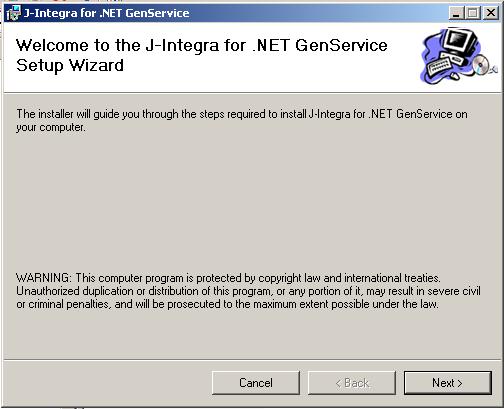
The next screen prompts for the location that the GenService install files will go to along with the users for which GenService will be available to. Make your modifications and click Next:
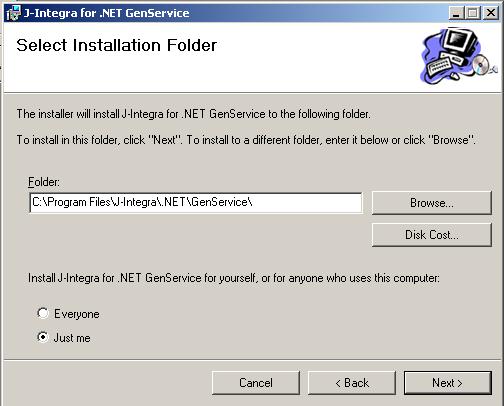
Finally, click Next for the installer to proceed with the installation:
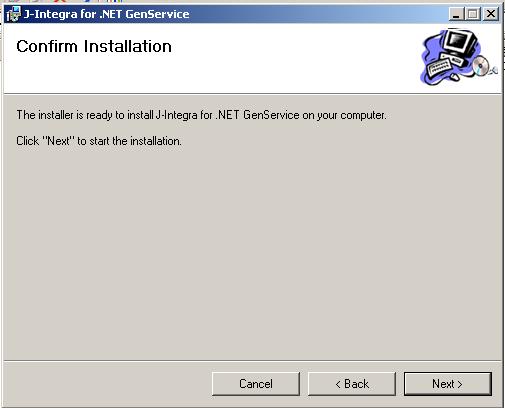
If you receive the following error message after proceeding with the installation(k):

Try restaring the computer and following the installation steps again.
GenService can be removed using Add/Remove Programs in the Windows Control Panel. Select the J-Integra® for .NET GenService entry and click Remove.
|
© 2007 Intrinsyc Software International, Inc. All rights reserved. Legal |