HTTP Response Code: 500 when Accessing .NET Objects Hosted in IIS |
|
Contents
- SYMPTOMS
- CAUSE
- RESOLUTION
SYMPTOMS
When acessing .NET objects hosted in IIS, you may get a runtime exception and the IIS server returning a response code of 500. For example, when running the Accessing .NET Components Hosted in Internet Information Server (IIS) from Java example, the following exception occurs:
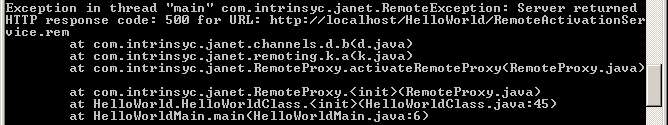
CAUSE
This occurs when IIS is installed on a domain controller or backup domain controller where the user specified to run the external process is not a local user. See Article 315158 for more details.
RESOLUTION
The user running the external IIS process needs to be changed to the SYSTEM user. To do this:
- Open the Machine.config file. The path to the file is:
%Systemroot%\Microsoft.NET\Framework\v1.0.3705\CONFIG.
- In the section of the Machine.config file, change the userName attribute to SYSTEM. The password attribute should already have the value AutoGenerate.
- Save the changes to the Machine.config file, and restart IIS and try the application again.
Status
This is a reported bug in ASP.NET and does not require any fixes with J-Integra for .NET. See Microsoft Article 315158 for the status of the bug.