Go to the bin directory of your TomCat installation directory.
Run the typical batch file to setup the environment variables.
Start the TomCat server by entering the command
startup
There are two ways to deploy a Web Service on TomCat: using the Apache SOAP admin tool, or manual deployment.
-
Using the Apache SOAP Admin Tool to deploy the Excel Calculator Web Service
-
Open a Web browser and enter the URL http://hostname:port/soap/admin
Note Replace the hostname and port with appropriate hostname and and port. (For example, localhost:8080)

-
Click Deploy.
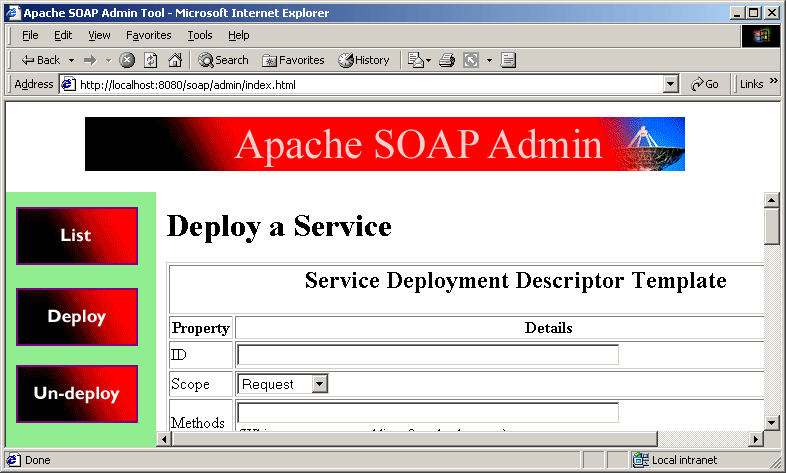
-
Enter urn:ExcelCalculatorWebService as the ID.
Select Application as the Scope.
Enter plus minus times divide as the Methods.
Enter samples.excelwebservice.ExcelCalculatorWebService as the Provider Class.
-
Scroll down and click Deploy at the bottom of the form.

-
-
Manual Deployment
In order to deploy a Web service manually, you need a deployment descriptor file—an XML file that describes the Web service.
-
Create the file DeploymentDescriptor.xml by cutting and pasting the following text from your Web browser. This file is included in your jintegra/examples/SOAP-COM directory when you download J-Integra®.
-
Copy DeploymentDescriptor.xml into the D:\Pure directory.
-
Open a DOS session and go to D:\Pure.
-
Run the typical batch file to set the environment variables.
-
Enter the following command to deploy the Excel Calculator Web Service:
java org.apache.soap.server.ServiceManagerClient http://localhost:8080/soap/servlet/rpcrouter deploy DeploymentDescriptor.xml
Here is the file.
<isd:service xmlns:isd="http://xml.apache.org/xml-soap/deployment" id="urn:ExcelCalculator"> <isd:provider type="java" scope="Application" methods="plus minus times divide"> <isd:java class="samples.excel.ExcelExample" static="false"/> </isd:provider> <isd:faultListener>org.apache.soap.server.DOMFaultListener</isd:faultListener> </isd:service>
-