How to turn on Internal Logging |
|
Turning on the Internal Logging, J-Integra for .NET will generate a more detailed logging file for better debugging purpose.
Before turn on the Internal logging, the regular logging has to be turned on by using Janetor tool (Janetor -> General -> Logging). Log Level should be set to "ALL", and check all events options. Make sure you fill in the "Log File location" at the bottom of the setting page.
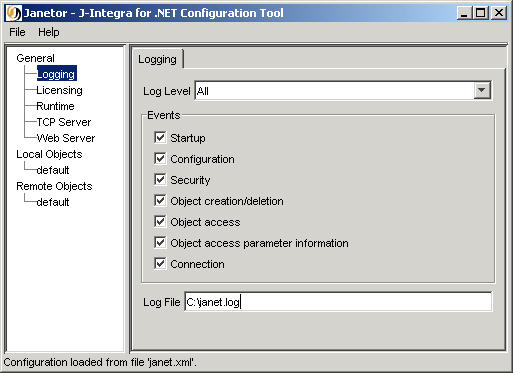
Access Java from .NET
When you start the java server, add "-DJANET_INTERNAL_LOGGING" option to the command line. It looks like:
java -DJANET_INTERNAL_LOGGING -cp $USER_INSTALL_DIR$\lib\janet.jar;. com.intrinsyc.janet.Main
Access .NET from Java
When you start the java client, add "-DJANET_INTERNAL_LOGGING" option to the command line. It looks like:
java -DJANET_INTERNAL_LOGGING -cp $USER_INSTALL_DIR$\lib\janet.jar;. Client