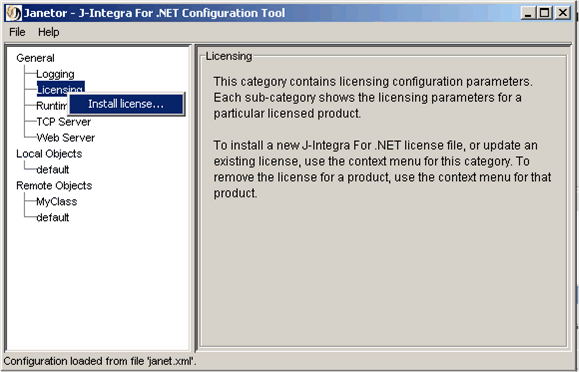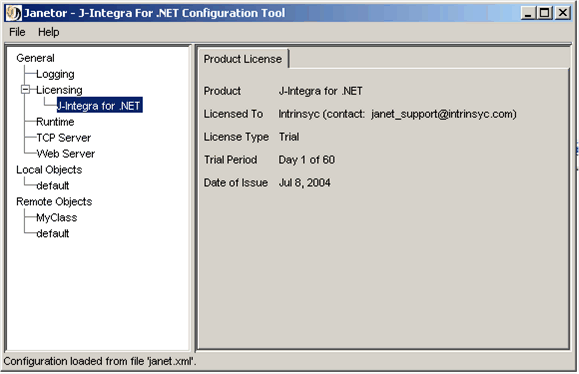Installing the J-Integra® for .NET License
After downloading an evaluation version of J-Integra® for .NET or purchasing
a J-Integra® for .NET license, you should receive a J-Integra® for .NET
license file by email. The license file is called janet_license.xml.
The following section describes how to install this license.
The J-Integra® for .NET license is installed in the configuration file
(janet.xml by default) used by the J-Integra® for .NET runtime
to bootstrap itself. It may be that during evaluation you have several
different configuration files, in which case you must install the license
in each one. To install your J-Integra® for .NET license:
-
Windows
Launch Janetor from the Start Menu.
Command-Line
java -jar $USER_INSTALL_DIR$\lib\janetor.jar
-
Right-click on Licensing under General
and select Install license....
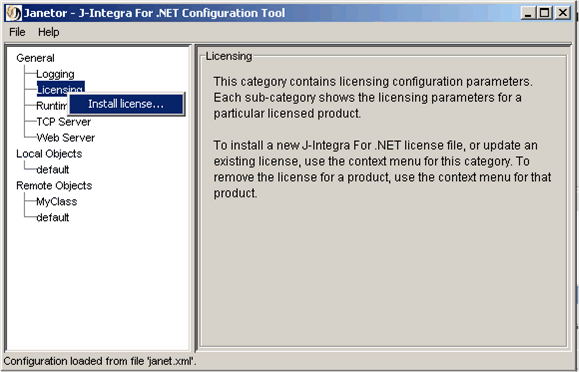
-
Browse to the janet_license.xml file open it. You
should see the license displayed under Licensing. Check
that the details are correct.
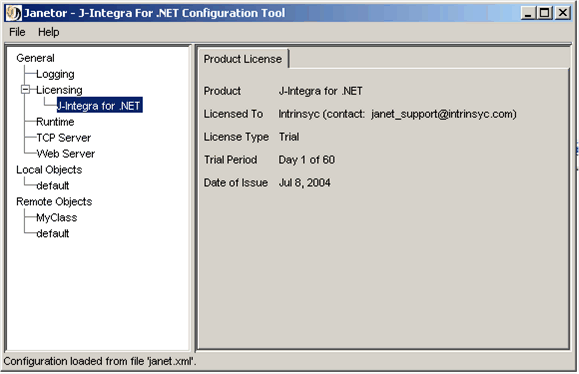
- Save the configuration file by going to File
- Save.