Connecting to Exchange on Windows 2000 Domain Controllers with Users Who are not Administrators |
|
Windows 2000 is very restrictive on what non-administrative users can do on Domain Controllers. If your Exchange server is installed on a Domain Controller, you will probably need to make some modifications to the Domain Controller Security Policy in order for non-administrative users to connect to Exchange. Some of the settings to watch for are under Windows Settings / Security Settings / Local Policies / User Rights Assignment.
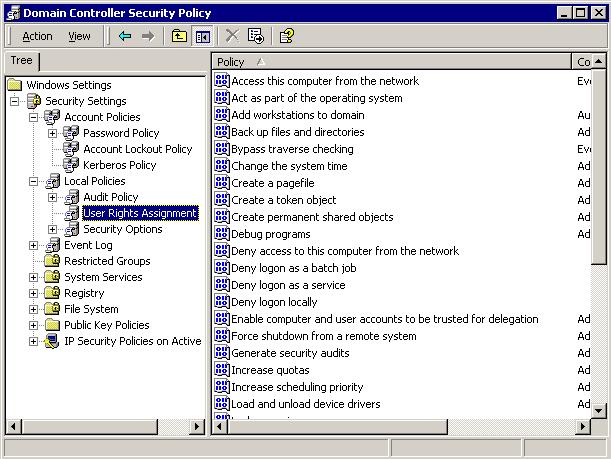
These settings include:
1. "Access this computer from the network" : make sure user is included (alone or as part of a group)
2. "Deny access to this computer from the network" : make sure user is NOT included (alone or as part of a group)
3. "Deny logon locally" : make sure user is NOT included (alone or as part of a group)
4. "Log on as a service" : may not be necessary, but add user at least temporarily
5. "Log on locally" : make sure user is included
Remove the administrative rights from user, make the suggested modifications above, and non-administrative users should then be able to connect to Exchange.