Delphi and PowerBuilder Accessing Java

Delphi and PowerBuilder Accessing Java |

|
You can also use Delphi or PowerBuilder client to access Java objects. This example is based on the VB to Java (late bound) example.
Please read through the VB example before attempting this Delphi or PowerBuilder example.
Delphi's environment does not support the use of the "jvmName:ClassName"
string when getting COM objects, so it is necessary to register a Prog ID which
maps a string of the form "Part1.Part2" to the "jvmName:ClassName".
The Prog ID can be anything you wish. From DOS, run the following command:
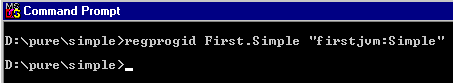
Create a new Delphi project, and on the form place a button. Double-click on the button, and go to the top of the code. Edit the Uses clause to add OleServer, ComObj:
uses Windows, Messages, SysUtils, Classes, Graphics, Controls, Forms, Dialogs, StdCtrls, OleServer, ComObj; |
Then edit the code that is executed when the button is clicked on. This code does the same thing as the VB example:
procedure TForm1.Button1Click(Sender: TObject);
var
Simple: Variant;
begin
Simple := CreateOleObject('First.Simple');
ShowMessage(Simple);
Simple.property1 := 9874;
ShowMessage(Simple.property1);
Simple.property2 := now();
ShowMessage(Simple.property2);
Simple.method1('A String parameter');
Simple.whoops;
end;
|
This is what you should see when you run the program:
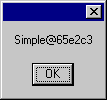
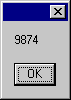
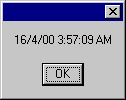
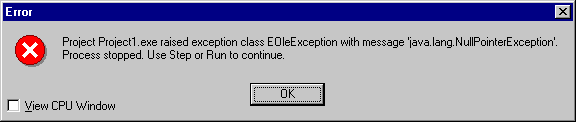
You can now Run the JVM on a UNIX machine.
Delphi is developed by Borland Software Corporation.
PowerBuilder's environment supports the use of the "jvmName:ClassName" string as VB does.
This PowerBuilder example shows how to access the java.util.HashMap object. Edit the code that is executed when the button is clicked on.
Integer cResult
String mResult
OLEObject HashMap, JVersion
HashMap = CREATE OLEObject
JVersion = CREATE OLEObject
cResult = HashMap.ConnectToObject("firstjvm:java.util.HashMap")
MessageBox("Connect to java.util.HashMap", String(cResult))
cResult = JVersion.ConnectToObject("firstjvm:com.linar.jintegra.Version")
MessageBox("Connect to com.linar.jintegra.Version", String(cResult))
TRY
MessageBox("J-Integra® Version", String(JVersion.getVersion()))
HashMap.put("key", "value")
mResult = HashMap.get("key")
MessageBox("", "Used the 'key' to obtain the string '" + mResult + "' from the HashMap")
CATCH (runtimeerror e)
MessageBox("Caught a runtimeerror", e.getMessage())
END TRY
|
PowerBuilder is developed by Sybase Inc.