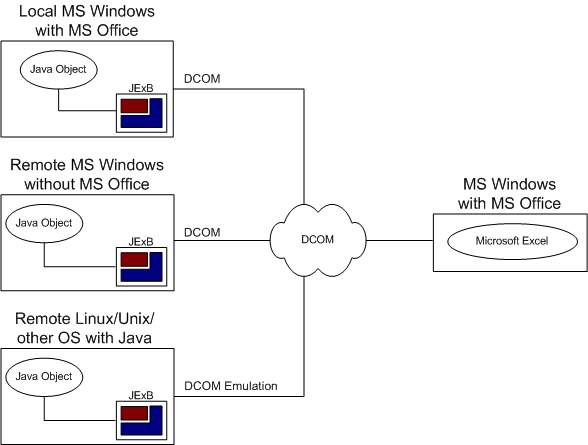
Microsoft Excel provides the tools to manage critical business data, and the power to get the most out of your information. Currently the Microsoft Excel spreadsheet is the dominant spreadsheet format used in areas such as small business, enterprise, and government. Even a UNIX-based company may need to use Microsoft Excel to process accounting information.
J-Integra® can help you create an Excel Java API (JAPI) from Microsoft Excel's native object library. Microsoft Excel is commonly used as a desktop application, but by using the Excel JAPI, Excel becomes a client/server solution.
With J-Integra®, you can use Java to access the objects inside Microsoft Excel in order to create, modify and process your business information in Excel spreadsheets as if you were using Visual Basic. A pure Java implementation of Microsoft’s Distributed COM (DCOM) is included to allow remote access to Microsoft Excel objects. This means that Microsoft Excel can be used on any platform with any operating system. For example, a Microsoft Excel computer can be accessed from a Unix host.
J-Integra® Java-Excel Bridging is formed from two components, the Excel JAPI and the J-Integra® runtime.
Excel JAPI is the name we have given to the set of Java proxy classes that are generated from Microsoft Excel Object Library. The Excel JAPI for Microsoft Excel 2000, and Excel XP are included in separate JAR files to get you started on the examples.
When you are writing your Java classes you will be interacting with this set of more than a thousand proxy classes--see the Programmer's Guide for information about working with the most commonly used classes.
The J-Integra® runtime forms the bridge between Java and Excel. It allows Java classes to use the Excel JAPI to communicate with Microsoft Excel objects. From non-Microsoft operating systems, it uses a pure Java implementation of the DCOM protocol to communicate with the host Microsoft platform.
J-Integra® allows you to interact with Microsoft Excel from any operating system on any platform that supports Java:
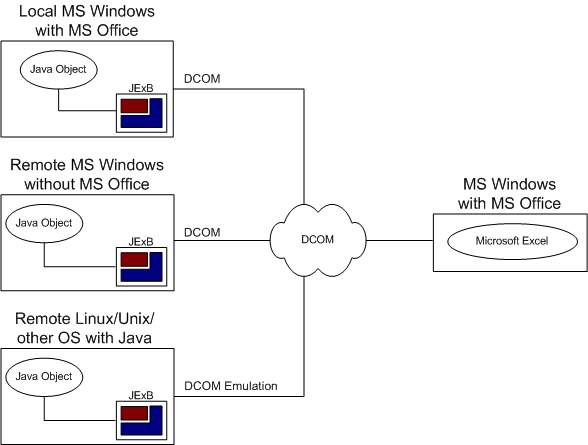
J-Integra® also allows for communication with Enterprise JavaBeans (EJB) through the pure java runtime component.
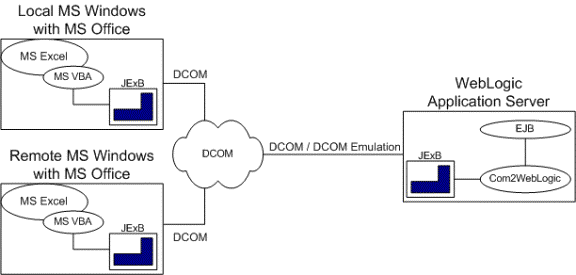
J-Integra® includes all of the J-Integra® runtime libraries that you need to access Microsoft Excel from Java. Various ways of interacting with Microsoft Excel are demonstrated in the included examples.
To learn more about the Excel JAPI and the Microsoft Excel object model take a look at the Microsoft Excel 2000 Java Programmer’s Guide. The JSimpleExcel example is a good place to start if you would prefer to look at source code.